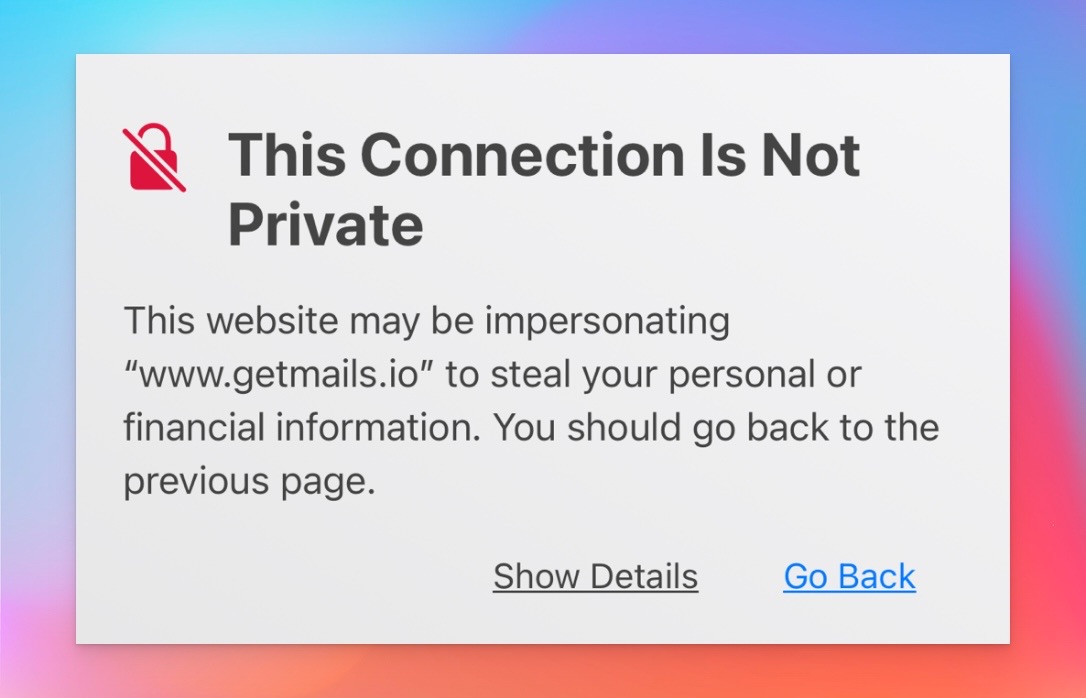In what appears to be yet another troubling development in the ongoing saga surrounding BlogBing and its related products, multiple users have reported that several of the company’s websites are now triggering SSL certificate errors, warning visitors that “This Connection Is Not Private.”
Affected domains include:
These warnings typically occur when a website’s SSL certificate is expired, misconfigured, or missing altogether—issues that can expose users to potential security risks. In some cases, browsers even suggest that the site may be attempting to impersonate a legitimate domain to steal sensitive information.
What This Means
SSL (Secure Sockets Layer) certificates are a basic security standard for any site handling user data. The fact that these certificates are now failing across multiple domains associated with BlogBing raises serious questions about whether these sites are being maintained at all—or worse, if they are being left up intentionally in a compromised state.
Given the history of unfulfilled refund promises and lack of communication from BlogBing’s founder, Saurabh Chauhan, this latest development only deepens the community’s concerns.
Still No Refunds
As of today, no one in the customer community has reported receiving their promised refunds for lifetime deals on services like GetWPinfy, WPami, or other BlogBing products. Despite repeated assurances and deadlines—most notably the August 31, 2023 refund commitment—customers remain in the dark.
Attempts to contact Saurabh Chauhan through email, LinkedIn, Twitter (X) and other platforms have largely gone unanswered. Some users have even reported being blocked after reaching out.
A Pattern of Neglect?
The combination of:
- Unfulfilled refund commitments
- Complete lack of communication
- Now, SSL certificate failures across multiple domains
…suggests a pattern that can no longer be ignored. Whether this is a case of negligence or something more deliberate, the result is the same: customers are left without their money, without support, and now potentially at risk if they visit these unsecured websites.
What You Can Do
- Avoid entering any personal or financial information on the affected sites.
- Report the domains to your browser or antivirus provider if prompted.
- Join the BlogBing Customers Facebook Group to stay updated and share your experience.
- Consider filing a complaint with your payment provider or relevant consumer protection agency.